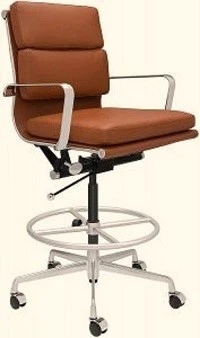Are long hours spent in your office chair causing discomfort and affecting your productivity? The quality and comfort of your office chair play a significant role in your overall well-being and work performance. In this article, we will explore effective ways to make your office chair more comfortable, ensuring a pleasant and ergonomic work environment. From ergonomic features and correct sitting posture to incorporating movement and personalizing your chair, we’ve got you covered. Say goodbye to discomfort and hello to a more comfortable workday experience!
Table of Contents
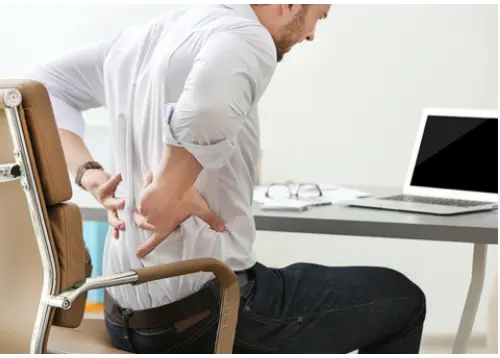
Introduction
In today’s modern world, many of us spend a significant portion of our day seated in office chairs, whether it be at work or home. Unfortunately, the comfort aspect is often overlooked, leading to various issues like back pain, muscle stiffness, and decreased productivity. However, by implementing some simple strategies and adjustments, you can transform your office chair into a haven of comfort and support.
For Related Article: Best Office Chair for Pregnant Ladies

Understanding the Importance of Comfortable Office Chairs
The Impact of Uncomfortable Office Chairs
Uncomfortable office chairs can have a detrimental effect on your physical health and overall well-being. Prolonged sitting in chairs that lack proper support and ergonomics can lead to musculoskeletal problems, including lower back pain, neck strain, and shoulder tension. These issues can hinder your ability to focus, reduce your productivity, and even contribute to long-term health problems.
Benefits of Having a Comfortable Office Chair
Investing in a comfortable office chair offers numerous benefits. It not only improves your physical well-being but also enhances your mental focus, creativity, and job satisfaction. A well-designed chair with ergonomic features helps alleviate discomfort, promotes proper posture, reduces the risk of injuries, and boosts productivity. By creating a comfortable and supportive work environment, you can work efficiently and feel better throughout the day.
Ergonomic Features for Office Chairs
When it comes to making your office chair more comfortable, incorporating ergonomic features is crucial. These features are specifically designed to support your body’s natural alignment and reduce strain. Let’s explore some essential ergonomic features to consider:
Adjustable Height and Seat Depth
A chair with adjustable height allows you to position your feet flat on the floor, promoting proper blood circulation and reducing pressure on your legs. Additionally, adjustable seat depth ensures that there is sufficient support for your thighs, preventing discomfort and promoting healthy posture.
Lumbar Support
Proper lumbar support is essential for maintaining the natural curve of your lower back. Look for chairs with built-in lumbar support or adjustable lumbar cushions. This feature helps alleviate lower back pain and encourages good posture throughout the day.
Armrests and Adjustability
Armrests provide support and help relieve tension in your shoulders and neck. Adjustable armrests allow you to customize the height and width to fit your body, ensuring optimal comfort and reducing the risk of muscle strain.
Breathable and Supportive Padding
The padding on your office chair should strike a balance between comfort and support. Look for chairs with breathable materials that allow air circulation to keep you cool and prevent sweating. Additionally, supportive padding ensures that pressure is distributed evenly, minimizing discomfort during long periods of sitting.
Swivel and Mobility
A chair with a 360-degree swivel base allows for easy movement and access to different areas of your workspace. Smooth mobility is essential for reaching items without straining your body or twisting unnaturally.
By selecting an office chair that incorporates these ergonomic features, you can significantly enhance your comfort and well-being during long work hours.
Correct Sitting Posture

While ergonomic features contribute to comfort, adopting the correct sitting posture is equally important. Here are some tips for maintaining good posture while sitting in your office chair:
- Sit with your back fully supported against the chair’s backrest, ensuring your spine maintains its natural curve.
- Position your feet flat on the floor or use a footrest if necessary to avoid dangling feet.
- Keep your knees at a 90-degree angle and thighs parallel to the floor.
- Avoid crossing your legs, as this can lead to poor circulation and strain on your lower back.
- Relax your shoulders and keep them down, avoiding hunching or slouching.
- Maintain a neutral position for your head and neck, avoiding excessive tilting forward or backward.

By consciously practicing proper sitting posture, you can reduce the strain on your muscles and joints, minimizing discomfort and promoting a healthier work environment.
Adding Cushions and Supports
In addition to the ergonomic features of your office chair, adding cushions and supports can provide extra comfort and targeted relief. Consider the following options:
Seat Cushions for Added Comfort
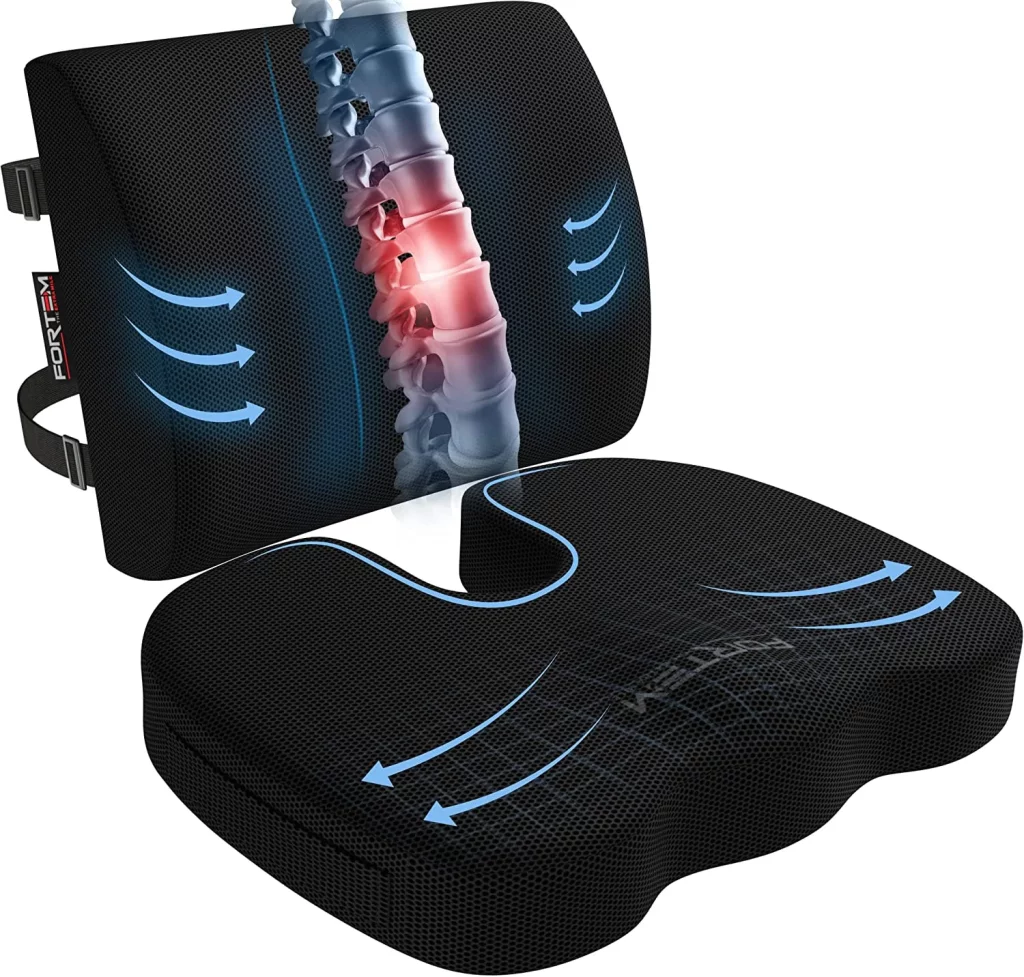
A well-cushioned seat can significantly improve your sitting experience. Look for seat cushions made from memory foam or gel-infused materials, as they provide optimal support and distribute your weight evenly, reducing pressure points.
Lumbar Support Pillows

If your office chair lacks built-in lumbar support, a lumbar support pillow can be a game-changer. These pillows are designed to fit the natural curve of your lower back and provide additional support, relieving strain on your spine and promoting better posture.
Neck and Headrests

For those who experience neck and shoulder tension, a chair with an adjustable neck or headrest can offer much-needed relief. These features help maintain proper alignment and reduce strain on your neck muscles.
By incorporating cushions and supports, you can personalize your office chair and tailor it to your specific comfort needs.
Incorporating Movement and Stretching
Sitting for extended periods can lead to muscle stiffness and reduced blood circulation. To combat these issues, it’s important to incorporate movement and stretching into your work routine. Here’s why it matters and some exercises to try:
Importance of Movement
Regular movement throughout the day is essential for your overall well-being. It helps increase blood flow, reduces muscle tension, and prevents stiffness. Aim to take short breaks every 30 minutes to an hour and engage in light stretching or walking.
Exercises and Stretches for Office Chair Users
- Neck Rolls: Gently roll your neck in clockwise and counterclockwise directions, stretching the muscles on the sides and back of your neck.
- Shoulder Shrugs: Lift your shoulders up towards your ears and hold for a few seconds before releasing. Repeat several times to relieve tension.
- Seated Spinal Twist: Sit upright and gently twist your upper body to the right, using the armrest for support. Hold for 15-30 seconds and repeat on the other side.
- Leg Extensions: Extend one leg at a time straight out in front of you, holding for a few seconds before lowering. This exercise helps stretch your hamstrings and improve circulation.
Incorporating these simple exercises into your daily routine can help alleviate stiffness and promote a healthier sitting experience.
Additional measures for making comfortable Chair:
Temperature and Air Flow
Maintaining a comfortable temperature and ensuring proper air flow in your workspace contribute to overall comfort. Here are some tips to consider:
Maintaining a Comfortable Temperature
Avoid extreme temperatures in your workspace, as they can cause discomfort and distraction. Adjust the temperature settings to keep the room cool or warm, depending on your preference.
Using Breathable Fabrics
If you find yourself sweating or feeling hot while sitting in your office chair, consider using chair covers or seat cushions made from breathable fabrics. These materials allow air to circulate and prevent heat buildup, keeping you cool and comfortable.
Lighting and Visual Comfort
Proper lighting is crucial for reducing eye strain and creating a comfortable work environment. Consider the following tips:
Reducing Eye Strain
Position your computer screen at eye level to avoid straining your neck and eyes. Adjust the brightness and contrast settings to reduce glare. If necessary, use an anti-glare screen protector.
Proper Lighting Setup
Ensure that your workspace is well-lit, with a mix of natural and artificial light. Position desk lamps to eliminate shadows and provide adequate lighting for reading and working. Avoid harsh lighting that can cause glare or strain your eyes.
By optimizing lighting conditions, you can create a visually comfortable environment that promotes focus and reduces eye fatigue.
Personalizing and Customizing Your Chair
Making your office chair more comfortable is a highly personalized process. Consider the following options for customizing your chair:
Using Accessories and Add-Ons
Explore various accessories such as seat cushions, backrests, and armrest pads to enhance your comfort. These add-ons can provide additional support and cushioning where needed.
Adjusting Settings to Fit Your Preferences
Experiment with different chair settings to find the optimal position for your body. Adjust the height, seat tilt, and armrest positions until you find what feels most comfortable for you.
Remember, your comfort matters, and tailoring your chair to your specific needs can make a significant difference in your overall well-being and work performance.
Regular Maintenance and Care
To ensure that your office chair remains comfortable and functional, regular maintenance and care are essential. Here are some tips to keep in mind:
Cleaning and Upholstery Care
Follow the manufacturer’s instructions for cleaning your office chair. Regularly vacuum the upholstery to remove dust and debris. Use mild cleaning solutions or upholstery cleaners to remove stains. Proper cleaning helps maintain the appearance and hygiene of your chair.
Inspecting and Replacing Parts
Periodically inspect your office chair for any signs of wear and tear. Check the wheels, armrests, and mechanisms for stability and functionality. If you notice any damaged or malfunctioning parts, consider replacing them to ensure optimal comfort and safety.
Creating a Comfortable Work Environment
Apart from focusing solely on your office chair, creating a comfortable work environment can contribute to overall comfort and productivity. Consider the following tips:
Organizing Your Workspace
Maintain a clean and organized workspace to reduce clutter and promote a sense of calm. Use desk organizers, cable management solutions, and storage systems to keep your surroundings tidy and efficient.
Reducing Clutter and Distractions
Eliminate unnecessary items and distractions from your workspace. Minimize visual clutter, such as excessive décor or stacks of papers, to create a more calming and focused atmosphere.
Importance of Breaks and Movement
Taking regular breaks is essential for both physical and mental well-being. Incorporate short breaks throughout your workday to stretch, walk, or engage in activities that relax and rejuvenate you. Movement and physical activity help prevent stiffness and enhance blood circulation.
Taking Regular Breaks
Set reminders to take short breaks every hour. Use these breaks to stand up, stretch, and move around. You can also use the opportunity to hydrate and refocus your mind.
Incorporating Physical Activity
Consider integrating light exercises or stretches into your break routine. Simple activities like walking, jogging in place, or practicing yoga poses can invigorate your body and refresh your mind.
The Role of Mindset and Well-Being
Creating a comfortable work experience goes beyond physical comfort. Your mindset and overall well-being play a significant role in how you perceive and enjoy your work. Consider the following tips:
Stress Reduction Techniques
Incorporate stress reduction techniques into your work routine, such as deep breathing exercises, meditation, or mindfulness practices. These techniques can help you stay calm, focused, and comfortable throughout the day.
Creating a Positive Work Environment
Promote a positive work environment by fostering healthy relationships with colleagues, expressing gratitude, and maintaining a positive mindset. Surrounding yourself with positivity can greatly enhance your overall comfort and job satisfaction.
By prioritizing both physical and mental well-being, you can create a work environment that promotes comfort, productivity, and overall happiness.
Tips for Buying a New Office Chair
If your current office chair falls short in terms of comfort, it might be time to consider buying a new one. Here are some tips to guide your purchasing decision:
Factors to Consider
- Ergonomic Features: Look for chairs that offer adjustable height, lumbar support, and other ergonomic features based on your specific comfort needs.
- Quality and Durability: Invest in a chair made from high-quality materials that can withstand daily use and provide long-lasting comfort.
- Size and Fit: Consider your body type and ensure that the chair’s dimensions are suitable for your height, weight, and sitting preferences.
- Budget: Determine a budget range that aligns with your requirements and explore options within that range.
Trying Before Buying
Whenever possible, try out different office chairs before making a purchase. Visit local furniture stores or showrooms to test the comfort and functionality of various models. This hands-on approach can help you make an informed decision and find the perfect chair for your needs.
Conclusion
Making your office chair more comfortable is essential for creating a productive and enjoyable work environment. By incorporating ergonomic features, maintaining correct sitting posture, adding cushions and supports, and customizing your chair, you can significantly enhance your comfort levels. Remember to prioritize movement, optimize lighting and temperature, and create a clutter-free workspace. Additionally, nurturing a positive mindset and prioritizing your overall well-being contribute to a comfortable work experience. When buying a new office chair, consider ergonomic features, quality, size, and your budget to make an informed decision.
In conclusion, by implementing the tips and strategies discussed in this article, you can make your office chair more comfortable and create a conducive work environment. Remember to prioritize ergonomic features, maintain proper sitting posture, incorporate cushions and supports, and personalize your chair according to your preferences. Additionally, don’t forget the importance of movement, breaks, and a positive mindset in enhancing overall comfort and well-being.
With a comfortable office chair, you can optimize your productivity, reduce the risk of discomfort and pain, and promote a healthier work routine.
FAQs (Frequently Asked Questions)
1. How often should I take breaks from sitting in my office chair?
It is recommended to take short breaks every 30 minutes to an hour. Use these breaks to stretch, walk, or engage in light physical activity.
2. Can adding cushions to my office chair improve its comfort level?
Yes, adding cushions can provide extra comfort and support. Look for seat cushions and lumbar support pillows made from high-quality materials.
3. What should I consider when adjusting the settings of my office chair?
When adjusting your chair’s settings, consider your height, leg length, and sitting preferences. Ensure that your feet are flat on the floor, your knees are at a 90-degree angle, and your back is properly supported.
4. Are there any specific exercises I can do to relieve tension while sitting in my office chair?
Yes, there are exercises you can do to relieve tension. Neck rolls, shoulder shrugs, seated spinal twists, and leg extensions are some examples. Remember to consult with a healthcare professional before starting any exercise routine.
5. . How can I maintain the longevity of my office chair?
Regular maintenance is key to prolonging the lifespan of your office chair. Clean it according to the manufacturer’s instructions, inspect and replace any damaged parts, and avoid excessive weight or misuse.
By following these guidelines and making conscious efforts to improve the comfort of your office chair, you can create a more pleasant and productive work environment. Remember, your comfort and well-being are paramount for long-term success in your workspace.
With a decade of experience in the chairs industry, Khalidamin brings a wealth of knowledge to Chairsvalley.com. His deep understanding of chair design, materials, and ergonomics ensures you receive expert insights. Explore the world of chairs with Khalidamin, your trusted source for a decade of expertise.

![Are Massage Chairs Good For You: Yes Or No? [A Fair Discussion]](https://chairsvalley.com/wp-content/uploads/2022/10/a-2-1.webp)