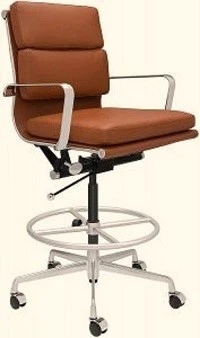In today’s fast-paced world, finding relaxation and comfort is essential. Massage chairs have become popular for providing soothing massages, but did you know that you can enhance your experience by connecting your massage chair with Bluetooth? In this comprehensive guide, we will walk you through the step-by-step process of connecting your massage chair with Bluetooth, and we’ll explore different massage chair models that offer this fantastic feature.
Step By Step Guide for connecting Bluetooth with Massage Chairs
Step 1: Check Bluetooth Compatibility
Before diving into the Bluetooth connection process, it’s essential to determine whether your massage chair is Bluetooth-enabled. To do this, refer to the user manual that came with your massage chair. Alternatively, visit the manufacturer’s website and look for your massage chair model to find its specifications. If your massage chair supports Bluetooth, you’re ready to proceed to the next step.
Step 2: Prepare Your Devices
To connect your massage chair with Bluetooth, you’ll need a compatible device that supports Bluetooth, such as a smartphone, tablet, or MP3 player. Ensure that your chosen device has some music or audio files you’d like to listen to during your massage session.
Step 3: Activate Bluetooth on Your Massage Chair
Now that you’ve prepared your device let’s move on to the massage chair. Locate the control panel or remote of your massage chair, where you’ll find the Bluetooth icon. Press the Bluetooth button to activate the Bluetooth feature on the chair.
Step 4: Enable Bluetooth on Your Device
On your smartphone or other chosen device, go to the settings menu and find the Bluetooth section. Switch on Bluetooth to enable the device’s Bluetooth functionality.
Step 5: Pairing the Devices
With Bluetooth activated on both your massage chair and device, they will start searching for each other. On your device’s Bluetooth settings, you’ll see a list of available devices, including your massage chair. Select the massage chair’s Bluetooth name from the list to initiate the pairing process.
Step 6: Enter the PIN (if applicable)
In some cases, your massage chair might require a Personal Identification Number (PIN) for secure pairing. Check your massage chair’s user manual for the correct PIN and enter it on your device if prompted.
Step 7: Connection Established
Upon successful pairing, your device will display a notification confirming that it’s connected to your massage chair via Bluetooth. Now, you can enjoy your favorite music or audio through the chair’s built-in speakers during your massage session.
For Related Article Click On: Best massage chair for tall person
Exploring Different Massage Chair Models with Bluetooth
Here are some popular massage chair models that offer Bluetooth connectivity:
1. Step-by-Step Guide to Connect with Massage Devices
1: Osaki OS-Pro Alpina

- Turn on your Osaki OS-Pro Alpina massage chair and locate the control panel or remote.
- Look for the Bluetooth icon on the control panel or remote and press the Bluetooth button to activate the Bluetooth feature.
- Take your smartphone or Bluetooth-enabled device and go to the settings menu.
- Find the Bluetooth section and enable it to activate the device’s Bluetooth functionality.
- Your Osaki OS-Pro Alpina massage chair and device will now start searching for each other.
- On your smartphone, you’ll see a list of available Bluetooth devices, including the Osaki OS-Pro Maxim.
- Select the Osaki OS-Pro Alpina from the list to initiate the pairing process.
- If prompted, enter the correct PIN (check the user manual for the correct PIN) to complete the pairing process securely.
- Once paired, your device will show a notification confirming the successful Bluetooth connection with the Osaki OS-Pro Alpina.
- You can now play your favorite music or audio through the massage chair’s built-in speakers and enjoy a relaxing massage with the perfect soundtrack.
2: Human Touch Super Novo

- Power on your Human Touch Super Novo massage chair and locate the Bluetooth icon on the control panel or remote.
- Press the Bluetooth button to activate the Bluetooth feature on the massage chair.
- On your smartphone or chosen Bluetooth-enabled device, navigate to the settings menu.
- Enable Bluetooth to activate the device’s Bluetooth functionality.
- Your Human Touch Super Novo massage chair and device will start searching for each other.
- In your device’s Bluetooth settings, you’ll find a list of available devices, including the Human Touch Super Novo.
- Select the Human Touch Super Novo from the list to begin the pairing process.
- If required, enter the correct PIN (refer to the user manual for the PIN) to securely complete the pairing.
- Once paired, your device will display a confirmation message indicating the successful Bluetooth connection with the Human Touch Super Novo.
- You can now play your preferred audio files through the massage chair’s integrated speakers and enjoy a customized massage experience with soothing sounds.
3: Kahuna LM-6800

- Start your Kahuna LM-6800 massage chair and locate the Bluetooth icon on the control panel or remote.
- Press the Bluetooth button to activate the Bluetooth feature on the massage chair.
- On your smartphone or Bluetooth-enabled device, go to the settings menu.
- Enable Bluetooth to activate the device’s Bluetooth functionality.
- Your Kahuna LM-6800 massage chair and device will begin searching for each other.
- In your device’s Bluetooth settings, you’ll see a list of available devices, including the Kahuna LM-6800.
- Select the Kahuna LM-6800 from the list to start the pairing process.
- If a PIN is necessary, input the correct PIN (consult the user manual for the PIN) to securely complete the pairing.
- After successful pairing, your device will show a notification confirming the Bluetooth connection with the Kahuna LM-6800.
- Now, you can play your favorite music or meditation tracks through the massage chair’s built-in speakers and enjoy a serene massage experience.
By following these detailed step-by-step instructions, you can seamlessly connect your smartphone or Bluetooth-enabled device with the Osaki OS-Pro Maxim, Human Touch Super Novo, and Kahuna LM-6800 massage chairs. With Bluetooth connectivity, you can enjoy personalized relaxation with your preferred music or audio accompanying your massage sessions. Enhance your massage experience and unwind in the most soothing way possible!
You may Like: Best massage chair for short person
Conclusion
Connecting your massage chair with Bluetooth can elevate your massage experience to new heights. By following the simple step-by-step guide we provided, you can easily connect your massage chair with Bluetooth and enjoy your favorite music or audio during your massage sessions. Remember to check your massage chair’s compatibility, prepare your devices, and follow the pairing process for a seamless connection. With different massage chair models like the Osaki OS-Pro Maxim, Human Touch Super Novo, and Kahuna LM-6800 offering Bluetooth functionality, you can choose the perfect chair that meets both your relaxation and audio needs.
Connecting your massage chair with Bluetooth is a simple yet delightful way to unwind and rejuvenate, and it’s a feature that you’ll surely cherish during every massage session. So, why wait? Connect your massage chair with Bluetooth today and embark on a blissful journey of relaxation and harmony.
With a decade of experience in the chairs industry, Khalidamin brings a wealth of knowledge to Chairsvalley.com. His deep understanding of chair design, materials, and ergonomics ensures you receive expert insights. Explore the world of chairs with Khalidamin, your trusted source for a decade of expertise.

![Are Massage Chairs Good For You: Yes Or No? [A Fair Discussion]](https://chairsvalley.com/wp-content/uploads/2022/10/a-2-1.webp)